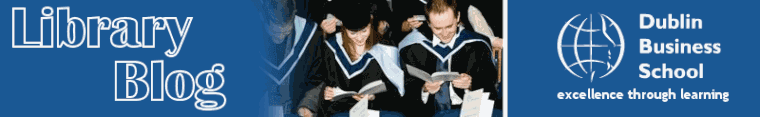Students may be unable to print from their own laptops if their operating system is Windows Vista.
This can be fixed by:
Saving the client launcher to the desktop
Right clicking and selecting properties.
Click on the compatibility tab
Check the box that says 'Run this program in compatibility mode for:' and ensure that 'Windows XP Service Pack 2' is displayed.
Run the client launcher
Go to the control panel and printers. Add new printer.
The wireless printer should be installed automatically.
Printing should now work