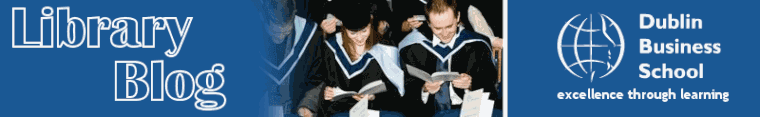On top of all the other changes we made during the summer, we’re now branching out into lending Kindle
e-Book Readers.
There will be five Kindles
storing Arts based material and the rest will contain Business, Law and IT related
e-books. The Kindles will be loaded with core and supplementary texts from your
reading lists.
They will come with a cover, charging cable and portable envelope.
The Kindles will be available to borrow
for one week periods at the Aungier Street and Dame Street Library desks, making
their lending period similar to other items currently in the library
collection.
Some of the attractions of the device include access to
material which is in high demand and the ability to borrow multiple books at
once (no more heavy bags!) Both students
and staff will be able to borrow the items.
We expect demand to be high so take one out early not to be
disappointed.